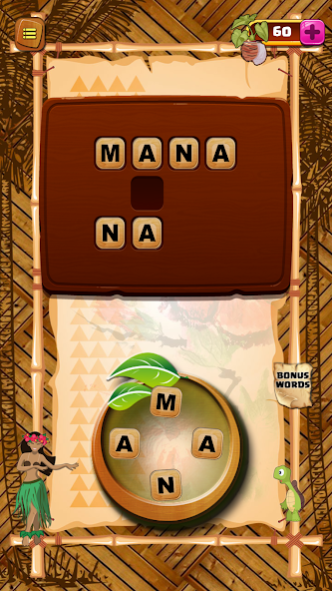Akamai Words 1.1.8
Free Version
Publisher Description
The game-play is very simple. Use your finger to drag from one letter to the next, to form your Hawaiian word.
The game starts off easy, but complexity quickly increases. The difficulty increases every 10th level, usually introducing more challenging elements such as longer words or words that include okina or kahako!!
Although this game is extremely challenging, it is very fun and will help you to quickly recognize and 'attune' your eyes and brain to see and form Hawaiian words. It is a great learning tool and ideal for young and older players alike!
As always, more levels are in development.
Additional levels are always FREE and will be included in future game updates.
==== UPDATED ====
We've doubled the amount of levels in the game! There are now 100 levels!
We've also redesigned the game map!
Start at Hapuna Beach and make your way through the game's levels as you travel up the road. Further up the mountain, at level 100, you'll arrive at Mauna Kea!
Adjusted Bonus Words. You now earn 10 delicious kalo after discovering 10 Hawaiian words that aren't used in the main game table. These are called your Bonus Words.
We've added many more bonus words for you to discover after level 50.
About Akamai Words
Akamai Words is a free app for Android published in the Puzzle & Word Games list of apps, part of Games & Entertainment.
The company that develops Akamai Words is Aloha Design LLC. The latest version released by its developer is 1.1.8.
To install Akamai Words on your Android device, just click the green Continue To App button above to start the installation process. The app is listed on our website since 2019-10-21 and was downloaded 0 times. We have already checked if the download link is safe, however for your own protection we recommend that you scan the downloaded app with your antivirus. Your antivirus may detect the Akamai Words as malware as malware if the download link to com.AlohaDesign.alohawordlink is broken.
How to install Akamai Words on your Android device:
- Click on the Continue To App button on our website. This will redirect you to Google Play.
- Once the Akamai Words is shown in the Google Play listing of your Android device, you can start its download and installation. Tap on the Install button located below the search bar and to the right of the app icon.
- A pop-up window with the permissions required by Akamai Words will be shown. Click on Accept to continue the process.
- Akamai Words will be downloaded onto your device, displaying a progress. Once the download completes, the installation will start and you'll get a notification after the installation is finished.